Mar 29, 2023 By Kelly Walker

Audio editing software provides digital tools to edit, record, and create audio files. Digital audio workstation, or DAW, is another name for audio editing software. Video editors, DJs, podcasters, TikTokers, and other media creators often use these audio editing tools.
Audio editing software handles multiple file types, such as Windows Media, WAVE, MP3s, and MPEG-4. Music producers (i.e Sound designers, mixers, and editors) and audio engineers often use audio editing software in music, movies, and television shows, frequently collaborating with the video production team and video editing software.
The top audio editing software programs make the time-consuming and arduous process of modifying audio files easier for you. There are both free and paid programs, which could affect your choice.
Best Audio Editing Software of 2023
The best audio editing software has an easy-to-use editing interface and a wide range of editing effects, tools, and add-ons. Here is the best editing software for 2023.
Audacity: Best Overall
Pros
- Compatible with all famous desktop operating systems.
- Free to use and download
- Convenient multi-track editing
Cons
- Some attributes may be difficult for beginners.
- The user interfaces not as polished as that of some paid competitors.
Audacity is the best audio editing software because it is full-featured with cross-platform compatibility for Windows, Linux, and macOS and multi-track editing capabilities.
It works well for many audio editing tasks, including podcasts.
The best part is that it is free. That makes it perfect for beginners and users at home, though it may seem complex to them. So don't be deceived by the price. It performs wonderfully for professional requirements, especially if you modify your interface with plugins designed for your projects.
You might even download plugins to add extra features, effects, import/export options, and other goodies.
Garage band: Best Audio Editing Software Free
Pros
- A simple audio editor
- Suitable for recording vocals and instruments
- Free for use on MacOS
Cons
- No Windows version is available
- It may not be appropriate for professional-level requirements.
GarageBand is a free audio editing software for macOS laptops and desktops. Your Mac computer might already have it preinstalled, or you can download this program for free from the Apple Application Store.
GarageBand includes tools for recording, editing, and creating music and audio. It can be a simple choice for podcasters to begin recording right away. Also, with various helpful effects and instrument generators, this program allows musicians to create more intricate and multi-layer audio projects.
It should manage most professional tasks, but some may find the attributes lacking. If you have a Mac, you should try GarageBand to determine if it fits your project before investing in a premium audio editor.
AudioLab: Best Audio Editing Software for Androids
Pros
- Audio editing, mixing, merging, and compression software for your phone
- Many features are completely free to use.
- Mobile-friendly interface
Cons
- Only offers basic audio editing features.
- More features require a premium upgrade.
The free AudioLab Android application is a good choice if you want to easily cut or edit audio when you're away from home. Because it allows you to trim, merge, mix, tag, convert, change, normalize speed, clear silence, and employ numerous other features without paying, it is the best audio editing program for Android smartphones.
It's not nearly as capable as the many desktop programs mentioned above, but it's still a decent editor for a smartphone. Although it's not something you should use professionally, it works excellent for simple edits, social networking, and ringtones.
Pro Tools: Best for Professionals
Pros
- Audio production software tool for professionals
- Options for integrated hardware
- Powerful editing and mastering tools
Cons
- Lower-end version may not include everything you want
- Require subscription pricing
For serious professionals, Pro Tools has long been the leader in audio production. Its powerful production and editing tools enable you to create, produce, edit, master, mix, and export good quality audio appropriate for a Hollywood film or a professional studio record, making it the best audio editing software for professionals.
The less and more affordable versions of Pro Tools Studio and Pro Tools Artist might appeal to novice and intermediate users.
Pro Tools Artist is available for a low monthly price of $9.99. Pro Tools Studio's monthly fee increases to $29.99. The per-month cost for the top-tier Pro Tools Flex is $99.99.
Hindenburg Pro: Best for Podcasts
Pros
- Tools designed specifically for vocal audio editing
- Offers options for auto-leveling and fixing
- Features multi-track normalization and editing
Cons
- Not suitable for music production and editing.
- More pricey than some rival programs
Hindenburg Pro is the best audio editing software for podcasts because it can easily clip and rearrange recordings into a narrative structure. You should be familiar with Hindenburg Pro if you plan to produce journalism-focused programs like those from Gimlet, NPR, and Serial. This app is tailored specifically for this program, with powerful features of multi-track editing, cleaning up and normalizing spoken word interviews, chapters, and more. It has too many functions to list them all here. All these features make it ideal for any audio journalist or podcaster.
Is Audio Editing Software Good for Beginners?
Some audio editing programs are appropriate for beginners, while others require more experienced users. While many features of audio editing apps are the same, not all are user-friendly for beginners. GarageBand is the best choice for novices because it has a simple user interface with more robust tools and is free with more features and settings.
Since it's inexpensive, Audacity is also famous among beginners.
-

Understanding Different Loan Types
Mar 30, 2023
-

What Is Monetary Policy?
Jun 02, 2023
-

What Is a Static Budget?
Mar 12, 2023
-
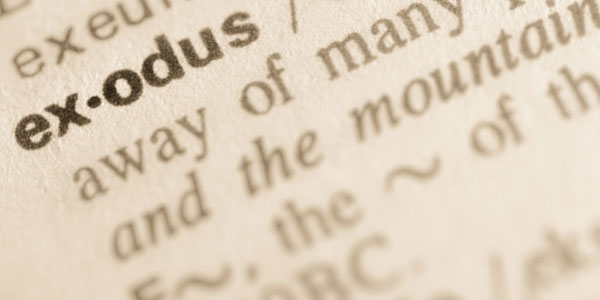
Exodus vs Coinbase: The ultimate cryptocurrency comparison
Feb 03, 2023
-

Best Online Auction Websites
Feb 15, 2023
-

What Is Economic Forecasting?
May 03, 2023
-

How Walmart Makes Money
Apr 20, 2023
-

Reverse Mergers: Advantages and Disadvantages
Jan 26, 2023





